The registration process varies depending on your affiliation to Queen’s.
Internal – Self Registration
If you are a School of Computing lab member, you can sign up on your own by visiting the QSC GitLab website. On the log in screen, click Register Now to begin registration.
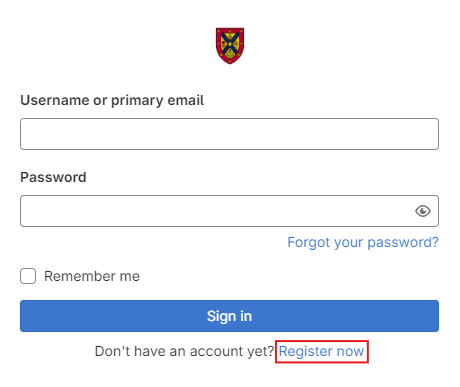
When signing up, please use your…
- Username –
netid(all lowercase) - Primary Email – Your
@queensuemail (all lowercase). You can use your alias email if you prefer.
After you register your account, it will be sent to the department’s technical team for approval. Please allow a few business days for this process. If you do not receive confirmation that your account has been approved, please contact the tech team.
Externals – Admin Created User
External collaborators are added manually to the system. Internal sponsors can fill out the external user request form.
Once you’ve been invited, you’ll receive a confirmation email like the one pictured below. Your GitLab credentials will be:
- Username –
ext-[your initials][increment if needed](all lowercase)- For example, if your name is John Smith, your username would be
ext-js. If there was another user with the same initials, your user would beext-js1, and so on.
- For example, if your name is John Smith, your username would be
- Email – The address where you received the confirmation (all lowercase)
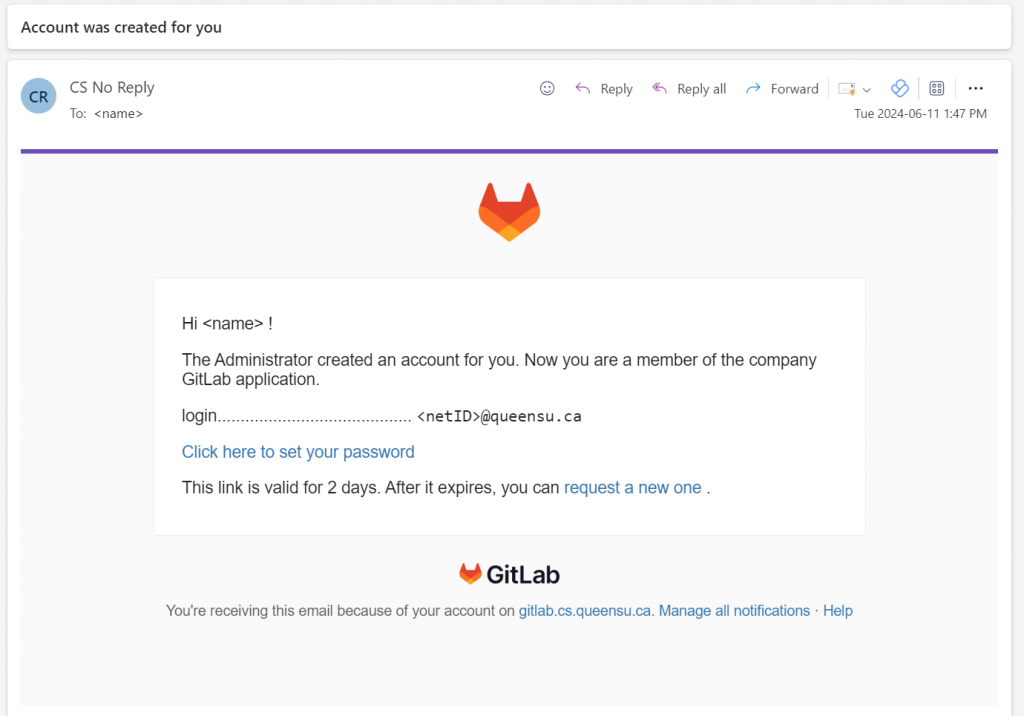
Setting your password
You’ll have two days to use the link from your confirmation. After that, you’ll need to visit the website and reset your password there.
